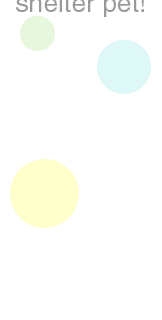I replaced my boring comment system (Blogger Standard) with a new one (Disqus). I first saw Disqus in action over at My Charming Kids ... what's really cool is that you can now leave a comment using your Facebook or Twitter account, or still use your Open ID (Google, LiveJournal, Wordpress, etc.)
Since MckMama already wrote some pretty detailed instructions on how to use Disqus, I thought I would cross-post it over here. Yes, I am too lazy today to re-write this myself.
To leave a comment, simply click on the Comments link below each post just like you did before. You'll automatically be directed to the place where you can start typing your comment. All the previous comments will be listed below this box.
You will see three buttons at the top of the comment box: D Profile, Twitter, and Facebook. You don’t have to press any of these buttons if you don’t want to. Anyone can simply comment in the box, then enter their name and email and click comment. No logging in to anything needed!!!
However, to see your pretty face next to your comment and keep from having to type in your name and email, you can also click the Facebook or Twitter button. The first time you click one of these buttons to comment, a window will pop up and ask permission to access your Facebook or Twitter account so that you can be verified under either of those profiles and you are set. You should only have to do this authorization thing the very first time you leave a comment on my blog with Facebook or Twitter.
If you wanted, you could also click on D profile and set up your very own Disqus profile. Sheesh, that's a lot of options! But from then on out, it will be smooth sailing!!
Now isn't that easy?
Pretty please, won't you leave me some comments to try out this shiny new toy that I have?
skip to main |
skip to sidebar


"If you smile when no one else is around, you really mean it."
Buy a Great Strides T-Shirt!

About Me
- bankrgrl
- I'm 33 years old and I'm just one of those girls that lives life as it comes. I'm someone's daughter, granddaughter, niece, and cousin. My family is trés important to me. I am who I am because of my family.
I'm a cyster. While Cystic Fibrosis isn't the highlight of my life, it's also part of who I am.
I'm a banker (in my spare time). I love my job and I've worked for the same company for thirteen years. I am currently working in Risk Management (Compliance) but I've also worked in Retail Banking and Alternative Delivery.
I love to read, to write, to play, and to volunteer. I have a serious case of the travel bug.
My kittehs are the only children I'll ever have.
I have thousands of things that I want to accomplish, but I hate making plans. I love change!
I talk too much, I have a dry sense of humor (but I love silly jokes), and I've never been shy.
Life is worth living, no matter what comes your way, and it's the small things that make it great.
Blog Archive
Followers
My Fave Bloggies:
-
-
Best Day6 years ago
-
-
Alex Award6 years ago
-
My New Treatment: O to the 29 years ago
-
No Orkambi, So I Run Up Mountains9 years ago
-
2016 CF Walk May 15th at 11am9 years ago
-
We're still here!9 years ago
-
-
It's All Good In Joshland10 years ago
-
Memilih Jasa Kontak BBM Terbaik10 years ago
-
What I Know Now10 years ago
-
Where has time gone?10 years ago
-
-
The GearUp4CF ride is underway!11 years ago
-
Six Years11 years ago
-
-
MIA12 years ago
-
Ultimate Savory Pot Roast w/Gravy12 years ago
-
-
Leela Palace12 years ago
-
Graduation and Health Update13 years ago
-
-
My maze/path13 years ago
-
Major Changes13 years ago
-
New things in the works!13 years ago
-
Breathe Easy...13 years ago
-
Hes Gone14 years ago
-
Playing Catch UP!14 years ago
-
Panera Bread on a Wednesday Afternoon15 years ago
-
Projects Update15 years ago
-
Lainey's Cystic Fibrosis Journey15 years ago
-
Dog in a box15 years ago
-
Saying Goodbye15 years ago
-
Exciting Elena!15 years ago
-
Tonight15 years ago
-
Day5:16 years ago
-
Nondate-out... Unboyfriend... Breakup?16 years ago
-
-
-
-
-
-
-
-
Labels
cystic fibrosis
lauren
transplant
hospital
updates
holidays
fur babies
exercise
family fun
friends
great strides
pictures
work
ent
hair
the thinking game
week(end) in review
broadway
friday
home sweet home
insurance
vacations
decorating
fundraisers
kittehs
mememe
things that drive me crazy
week in review
Cayston(R)
articles
blog
cff
domestic
naked art gallery
san francisco
uab adult cf team
blog hop
car
eating
gi
halloween
port
random
wordless wednesday
2008
2009
2010
2011
A to Z
AMBRY
CysticGal
H1N1
Hallow
WTF
adult care
affordable care act
alabama
atlanta
bachelor girls get married
birmingham
books galore
boredom
flash me friday
free stuff
gala
genetics
good times
grad school
health care reform
infiniti
it's cold out there
killing time
magic in the moonlight
movies
mrs. bachelor girl
organ donation
pediatric care
renaissance faire
save the date
sisters
studying
tattoo
thankful thursday
transitions
weather
word to the wise
yoga
ypb
Copyright © 2008 - 2010 Every Breath I Take. All rights reserved.
Blogger templates created by Templates Block.
Blogger templates created by Templates Block.